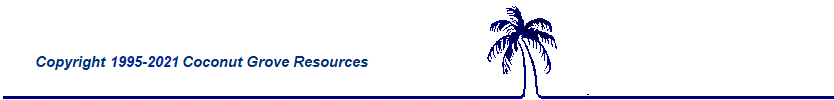|
CourseSave |
doortosummer.com/ gotunnel.com |
| Product Versatility and Uses | Tips
and Tricks
|
| Support
Policy |
Product
Survey and Giveaway |
| Trouble
Shooting |
Dog
Performance Reports and More |
| Open
Support Ticket |
FAQ |
CourseSave
Support Home
CourseSave
can be used for many purposes related to animal events and not related
to
animal events. The software has been used in the following ways so far:
1) Dog
agility course and training management.
2)
Document management - scan, save and retrieve any and all documents
relating to
your dog sports, veterinary records, news articles, insurance
forms,height
cards, entry forms, or any type of document or form. Use one or more of
the
decription fields ( ie the Notes) in a custom fashion for easy
retrieval.
3)
Picture management - scan and save your dog sports photos.
4) Video
clip management - manage your video clip collection.
5)
Combine any and all of these uses.
Attaching
Video clips to your course records:
Video
clips can be attached to any record. The software supports all of the
formats
supported by Windows Media Player including playing indexed DVD
formatted disks.
Various video conversion programs are available as free downloads if
you wish
'rip' individual files from your DVDs and store them locally or on a
single
DVD. Although we make no recommendations or offer support on these
video clip
conversion program SuperC http://www.erightsoft.net/SUPER.html has
proven to be
a useful example of what is available. WMA and MPEG3 are good video
format
choices if you are looking in the direction of 'ripping' clips from
your DVDs
as they provide acceptable video results without consuming the large
amounts of
disk space that an AVI file will use. If you choose to use the program
directly
with your removable camera generated DVDs, make sure that you label the
DVD's
on the outside to match the DVD title assigned when you finalize or
close the
DVD as this is what the program will ask you to mount when you choose
to
display a video of a course run.
Dog Show
Document Management:
Scan and
save all of your relevant show related documents. Use one or more of
the
decription fields ( ie the Notes) in a custom fashion for easy
retrieval. For
example: You could put 'AKC' in the Sanction
box to represent your AKC
documents.
Put 'forms' in the
Judge box, the club name in
the Club
box (map or entry forms) and a description in the Notes box. When you search for 'AKC' and 'forms' all of
your AKC forms can be browsed and displayed one at a time in the main
window.
For an AKC show, you can print out your height cards, map and
directions to the
site, hotel information, etc.
Dog
Document Management:
Scan and
save all of the documents relating to your dogs health and vet bills.
Get rid
of the paper. Print out insurance forms, proof of rabies vaccination
documents,
invoices, pedigrees, etc.. Use the Notes box to insert keywords to
identify the
document for easy retrieval.
Minor Course Editing:
Version
History and Enhancements (full version):
One
Version 1: First version release , included image and
course designer application courses into the searchable database, image
manipulation, printing and more.
One
Version 2: Second version release introduced auto
image sizing, enhanced image manipulation, enhanced printing
capabilities, paste directly into the database and more.
One Version 3:
Added video clip linking to course records, backup
utility and more.
Download
latest version update: (For users with Version One .2 already installed)
Download
latest version update: (For users with less than Version One .2
installed)
Future:
- Ability
to add grid overlays when printing courses.
- Multiple
tables to a allow more precise division of courses by year or sanction
etc..
- Custom
Field labeling and alternate language options.
SQL
Report Examples (free download):
A dog's
Double Q's for specified period.
A dog's
master points for a specified period.
A dog's
MACH points for a specified period.
A dog's
Event results for a specified period.
Standard
courses of specified size.
Keyword
Examples:
Download
a list of Keywords to use to help make your records unique and fully
search able:
Use this Support Form to ask a
question, report a problem, make a
suggestion or submit an SQL report for
distribution. You will be
issued a ticket number when the form is processed. You can expect a
response in
less than 24 hours from a Support Technician.